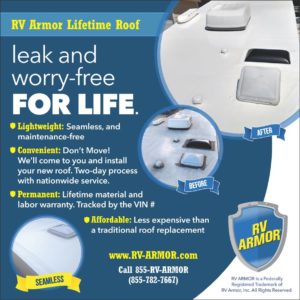FAQ
Q.How do I subscribe to the RV Consumer Newsletter?
By clicking here — It’s FREE!
By clicking here — It’s FREE!
Q.How do I subscribe to the RV Business Newsletter?
By clicking here — It’s FREE!
Q.How can I submit a news tip or story idea?
By clicking here — You can remain anonymous if you wish.
Q. As a Business, How can I advertise on NetworkRV.com
Our National Sales Director, can help you develop a plan to reach our diverse audience.
For our Media Kit and more, click here.
Q. Where are your blogs?
Blogs can read by clicking here.
Q. Where do you get your information for NetworkRV’s content?
We constantly monitor news wires and we receive news releases throughout the day from PR sources online and off. We also research our own articles and produce our own videos. When you click on a headline and go to the full story, the very last line may tell you where we found the story. If we wrote it, it will mention that within the piece.
Q. How can I submit a press release?
Simply e-mail it to editor@NetworkRV.com Generally, press releases are posted quickly within minutes of our receiving them. Under most circumstances, all press releases received by 3:00PM EST will be included in the next newsletter. As a general rule, follow these guidelines when submitting a press release:
Q.How can I submit a news tip or story idea?
By clicking here — You can remain anonymous if you wish.
Q. As a Business, How can I advertise on NetworkRV.com
Our National Sales Director, can help you develop a plan to reach our diverse audience.
For our Media Kit and more, click here.
Q. Where are your blogs?
Blogs can read by clicking here.
Q. Where do you get your information for NetworkRV’s content?
We constantly monitor news wires and we receive news releases throughout the day from PR sources online and off. We also research our own articles and produce our own videos. When you click on a headline and go to the full story, the very last line may tell you where we found the story. If we wrote it, it will mention that within the piece.
Q. How can I submit a press release?
Simply e-mail it to editor@NetworkRV.com Generally, press releases are posted quickly within minutes of our receiving them. Under most circumstances, all press releases received by 3:00PM EST will be included in the next newsletter. As a general rule, follow these guidelines when submitting a press release:
- Start with the city and state, like this: PHOENIX, Ariz. —
- Attribute editorial statements — those statements that make a product, company or person sound really good — to an actual person. Otherwise we add the words “according to a press release” at the end of each statement.
- Close the release with a sentence describing how people can learn more. It may be a phone number, e-mail address, website or any combination of the three.
- Pictures draw attention to releases. If possible, include an image.
- Although PDFs often make press releases look really professional, the software used to create them inserts weird characters that often makes it difficult to extract data and images, from the PDF. It is best to submit the release in a Microsoft Word document or text file and attach the image separately as a JPG or PNG file. Thanks.